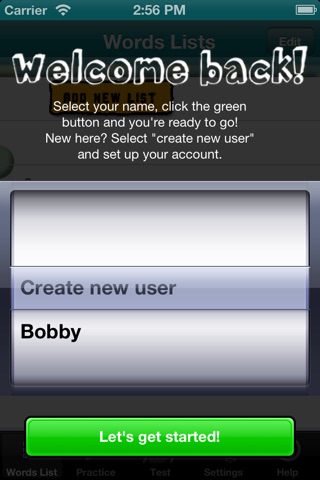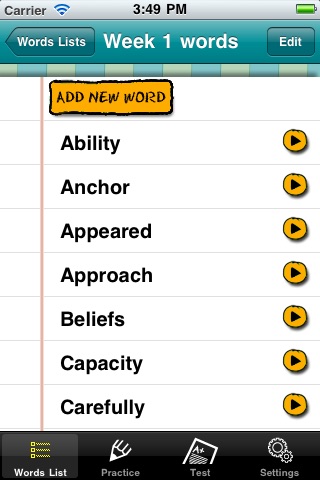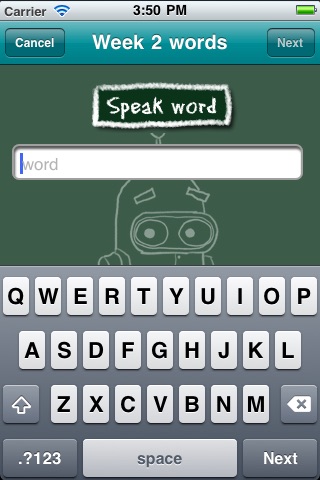NOTE ON iOS7: We are aware of several issues using my app with iOS7. My latest update fixes some issues, but cause some others. I am working on a fix and hope to have it ready by the end of the weekend. So sorry. iOS7 has caused me to rewrite the whole app.
Spelling Tutor helps kids spell better! Kids love using this app so spelling homework is no longer a chore. Spelling Tutor allows you to create your own spelling lists with your own words.
USER REVIEWS:
• "My first grader loves this and I dont think he even knows he is practicing his spelling words."
• "This app is so much fun! My 3rd grade son really enjoys it. He now likes to work on his spelling words in the car."
• "My son actually ENJOYS using this app and got 100 on his spelling test last week after using it."
WHY SPELLING TUTOR IS THE BEST SPELLING APP
• The original. Spelling Tutor was the first spelling app to let you create and record your own word lists.
• Monitor progress. Audio cues tell if words are spelled correctly or not and test results are saved for every test.
• Save Time. Let your kids do their spelling while you are driving.
• Multi-user. Works for the whole family and saves each kids test results.
• Constant Improvements. We constantly add features based on user suggestions.
BEWARE OF IMITATIONS
Beware of other apps making similar same claims with lots of fake reviews. Spelling Tutor is the original, the best, and keeps adding new features to stay the best. Upgrades are always free.
HOW IT WORKS
• Create your word list: Name it, add words to it, record your words, and adjust the order is necessary.
• Practice: Listen to the word, input your spelling and instantly see if you are correct. Words can be in order or random. Preferences allow you to have missed words repeated in practice mode.
• Test: Similar to practice, but missed words are not repeated and results are saved and can be optionally emailed to teachers or parents.
• Test Scores are kept for each user, showing the date and score.
SYSTEM REQUIREMENTS
• This app works on all iPhones and iPads. Can be used on an iPod Touch with a external microphone to record your words.
This version is now a Universal app so it will show the iPhone and iPad user interface. The iPad version only shows the iPad interface.
Note: This app requires a microphone to record words. If you have an iPod Touch, you can use iPhone ear buds that have a microphone, or you can use a plugin microphone which you can find on Amazon for about $1.